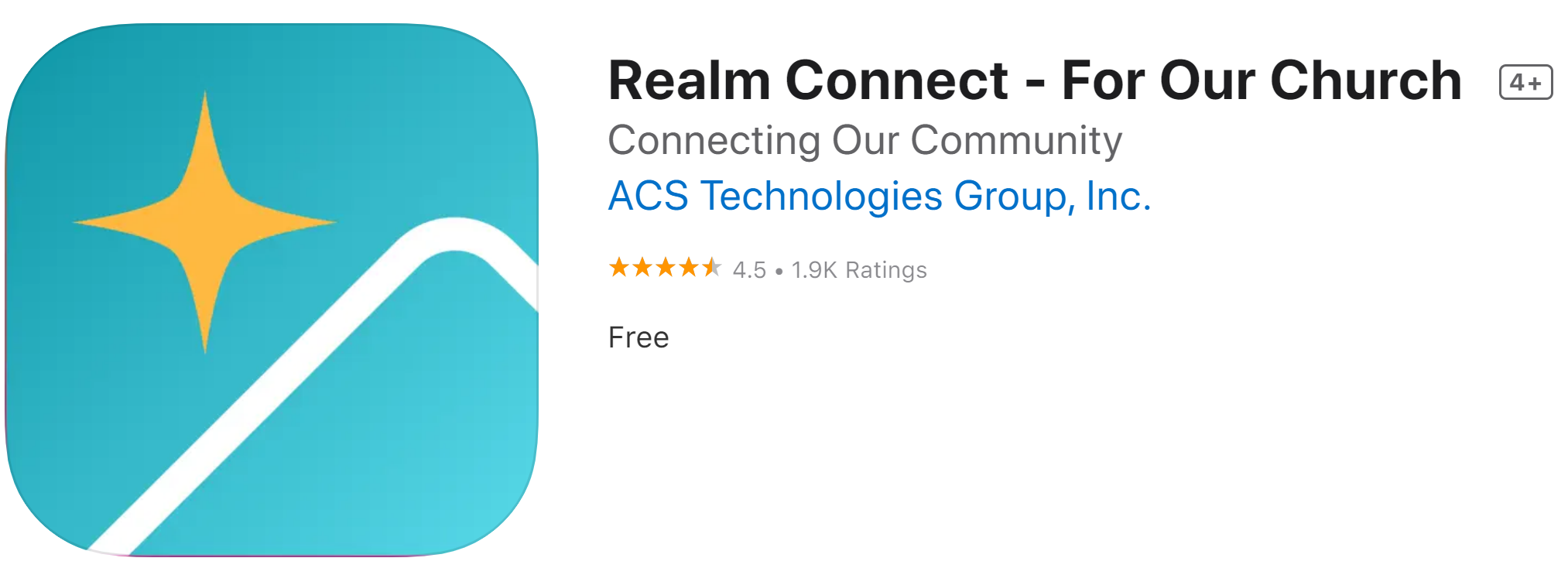Connect: Trinity and Realm
Join our Parish Directory
At Trinity, we use an online, cloud-based tool for our church database called Realm. Realm easily allows parishioners to set up a personal account to update contact information, connect with others, and view giving information. Your participation in helping keep our community connected is gratefully appreciated!
Create an Account
Check your email in-box for an invitation to set up your personal account in Trinity's parish database (Realm). You can access Realm through a website browser (Chrome, Safari, Firefox, Edge).
Sign in to Realm
Get Help
Follow the "quick start guide" and the "getting started guide" which goes into more detail.
Download the Mobile App
Realm Connect
-
Once the app has downloaded, log in with the email address your Realm invitation was sent to, and the password you just created. Then follow the directions below to view your profile or giving information.
-
Android Users – tap on the three lines in the top left corner on the main screen. This will open the menu. Scroll down to tap on “Profile.”
iPhone Users – click on the “More” button with three dots above it. Scroll to find the “Profile” option.
You should now be seeing all of the contact information Trinity has for you. If you tap on the pencil icon next to your name, you can make changes and adjust your privacy settings. Under your email address, you will see an arrow that allows you to select who you would like your contact information to be seen by. Choices are “anyone in the church,” “anyone in your groups,” or “church staff only.” Follow this same process for your phone number and your address. Remember to press “Save” at the top when you’re done.
-
Android Users – tap on the three lines in the top left corner on the main screen. This will open the menu. Scroll down to tap on Giving.
iPhone Users – click on “Giving” at the bottom of your screen.
Now, you can look at your giving information. Tap “History” to see all of your Annual Giving.
Coming in 2023: make a gift using the mobile app “Give Now.”